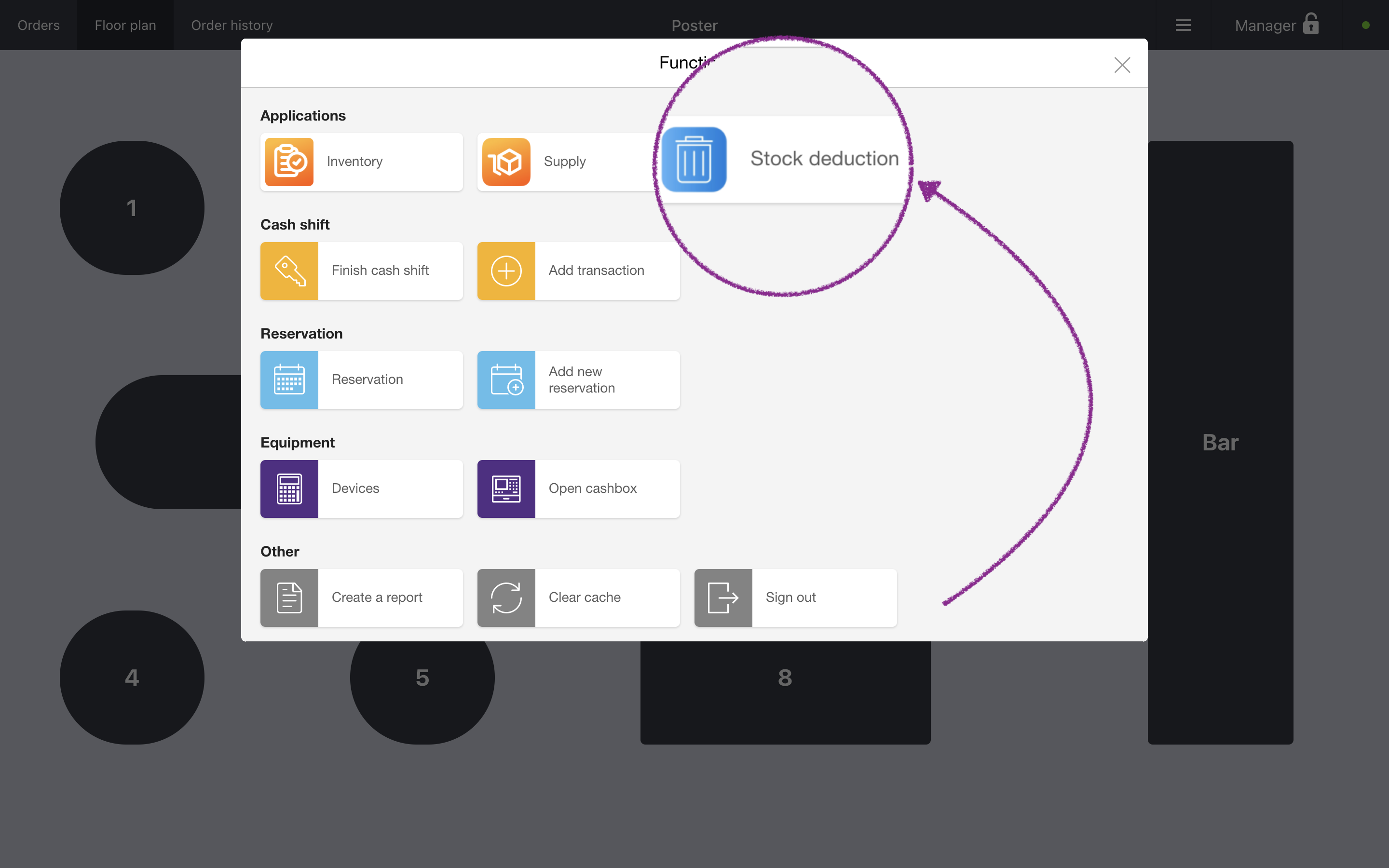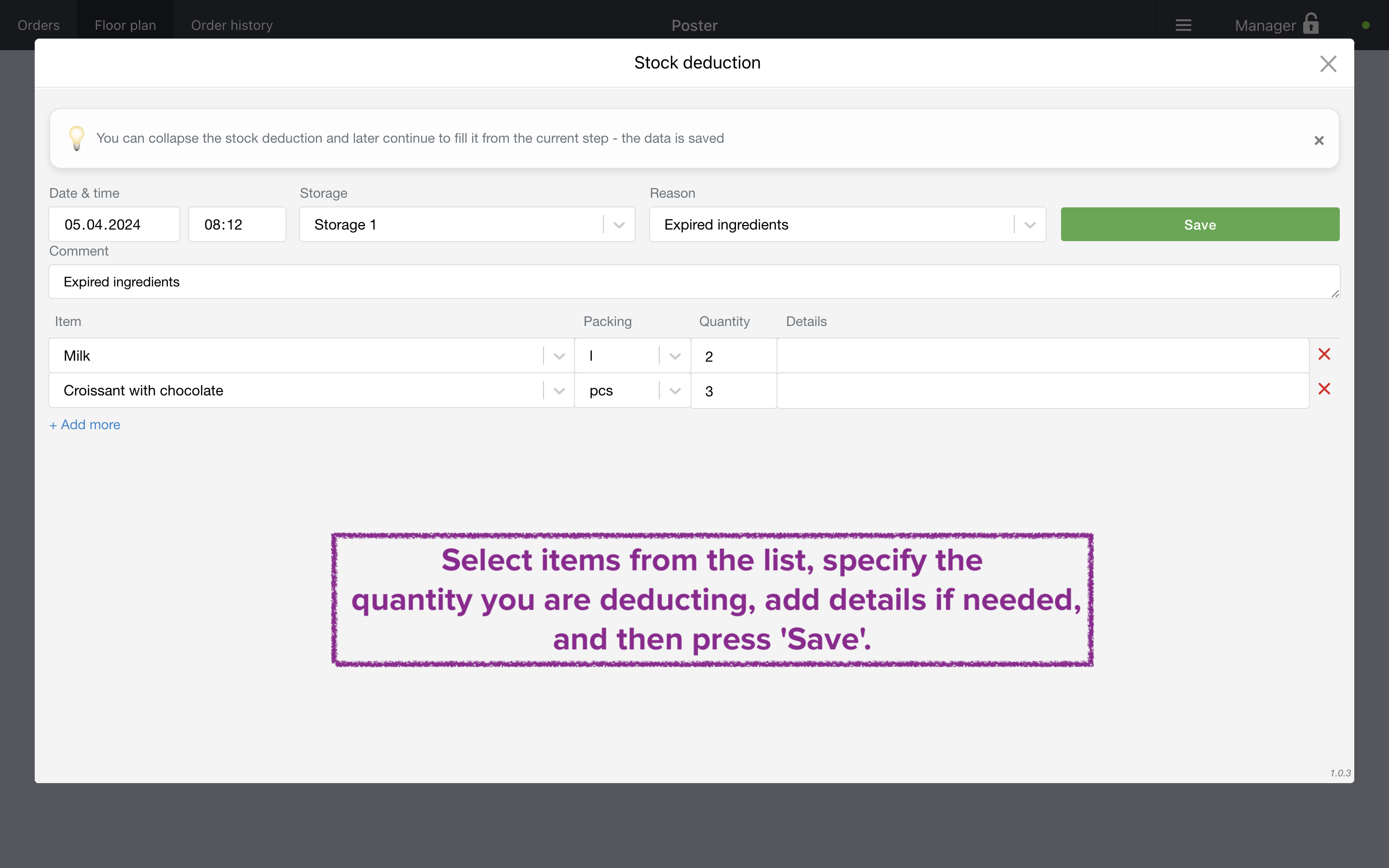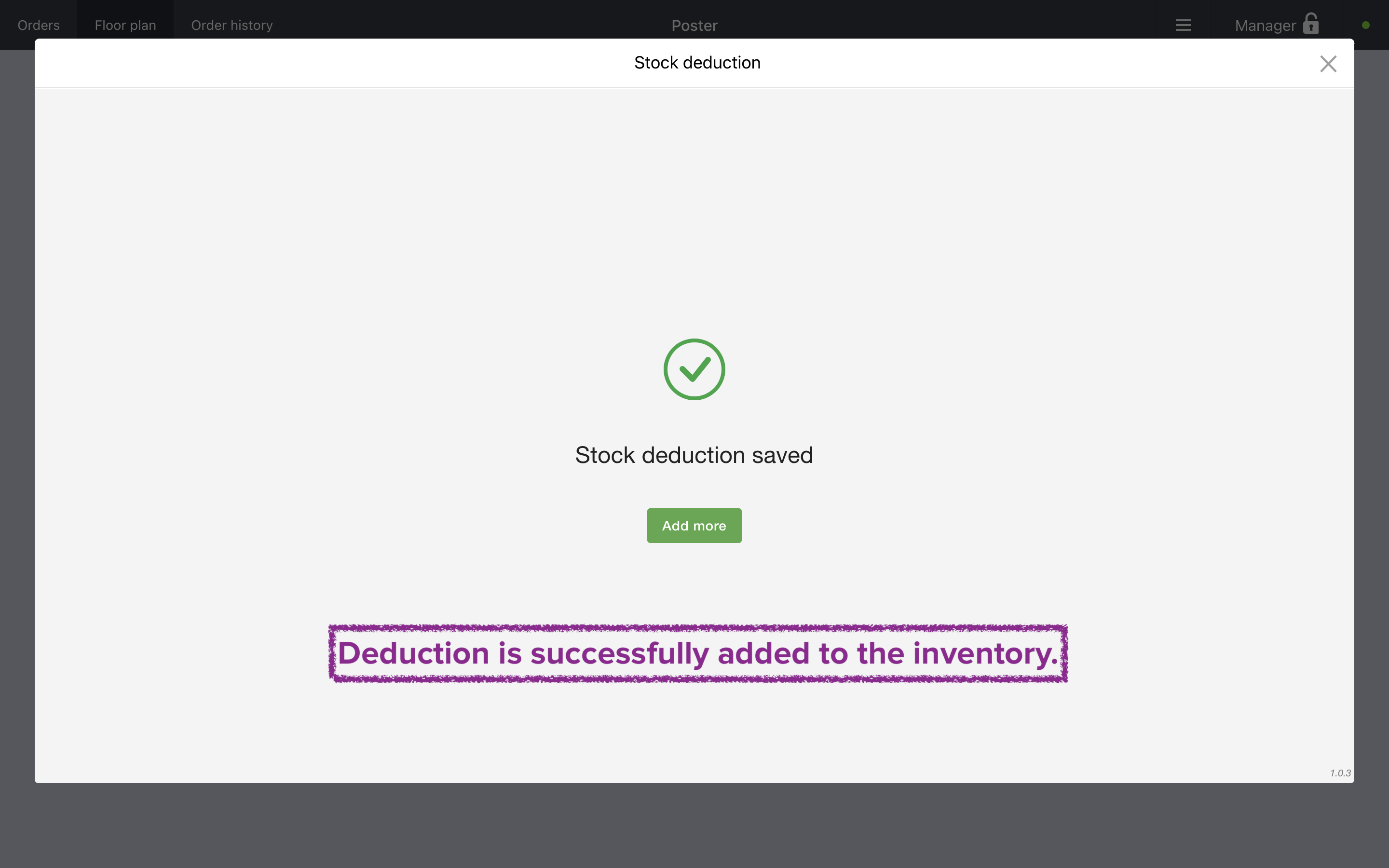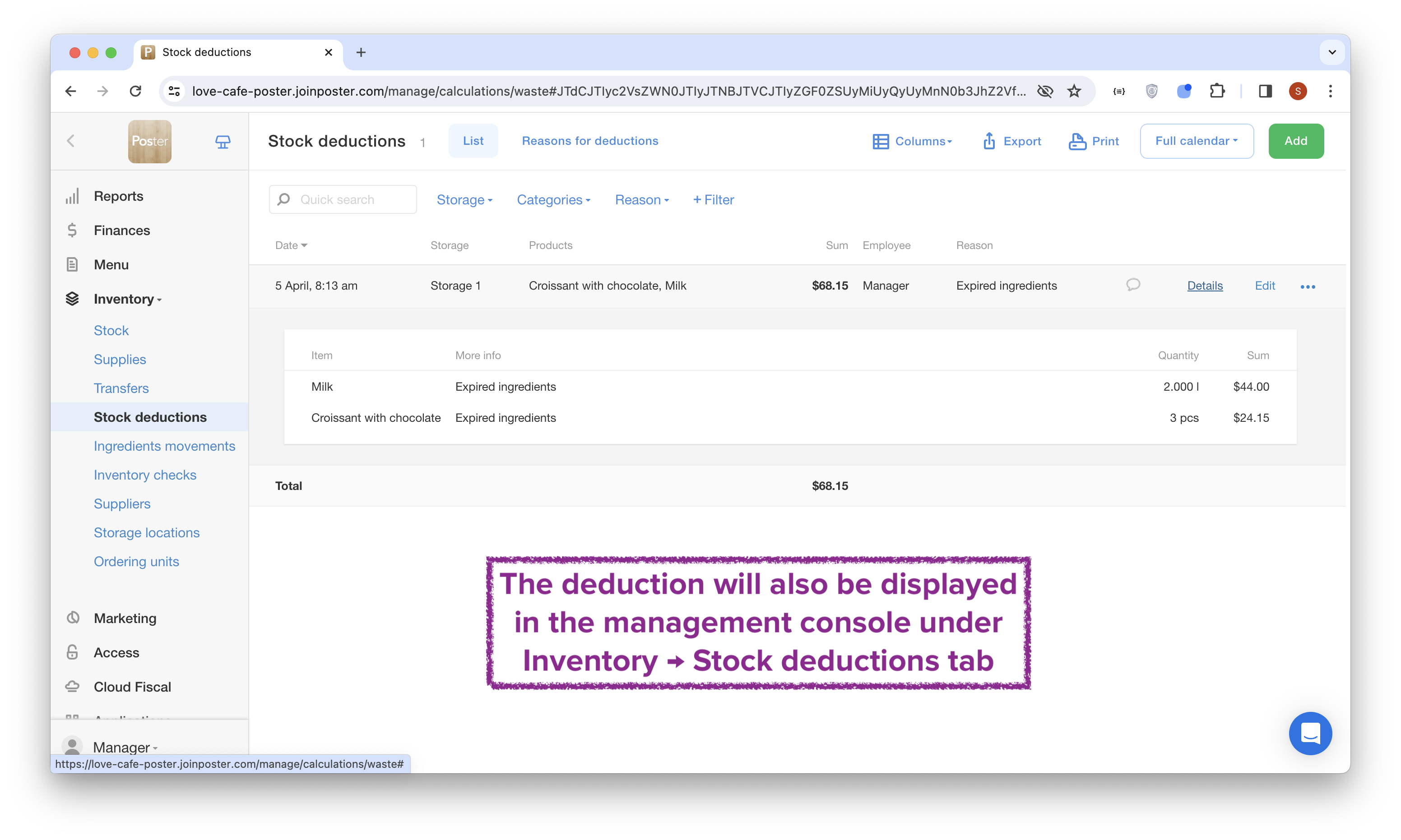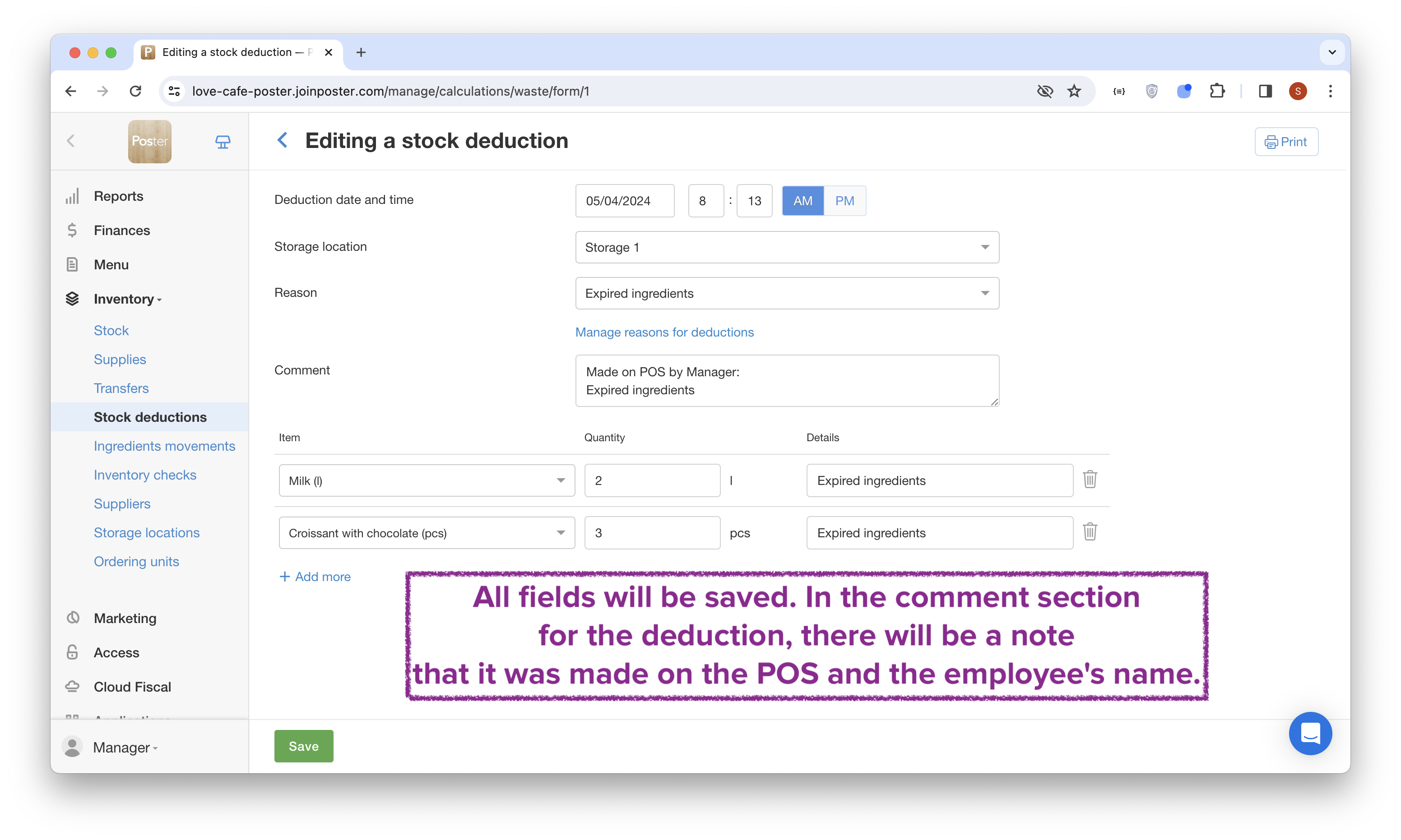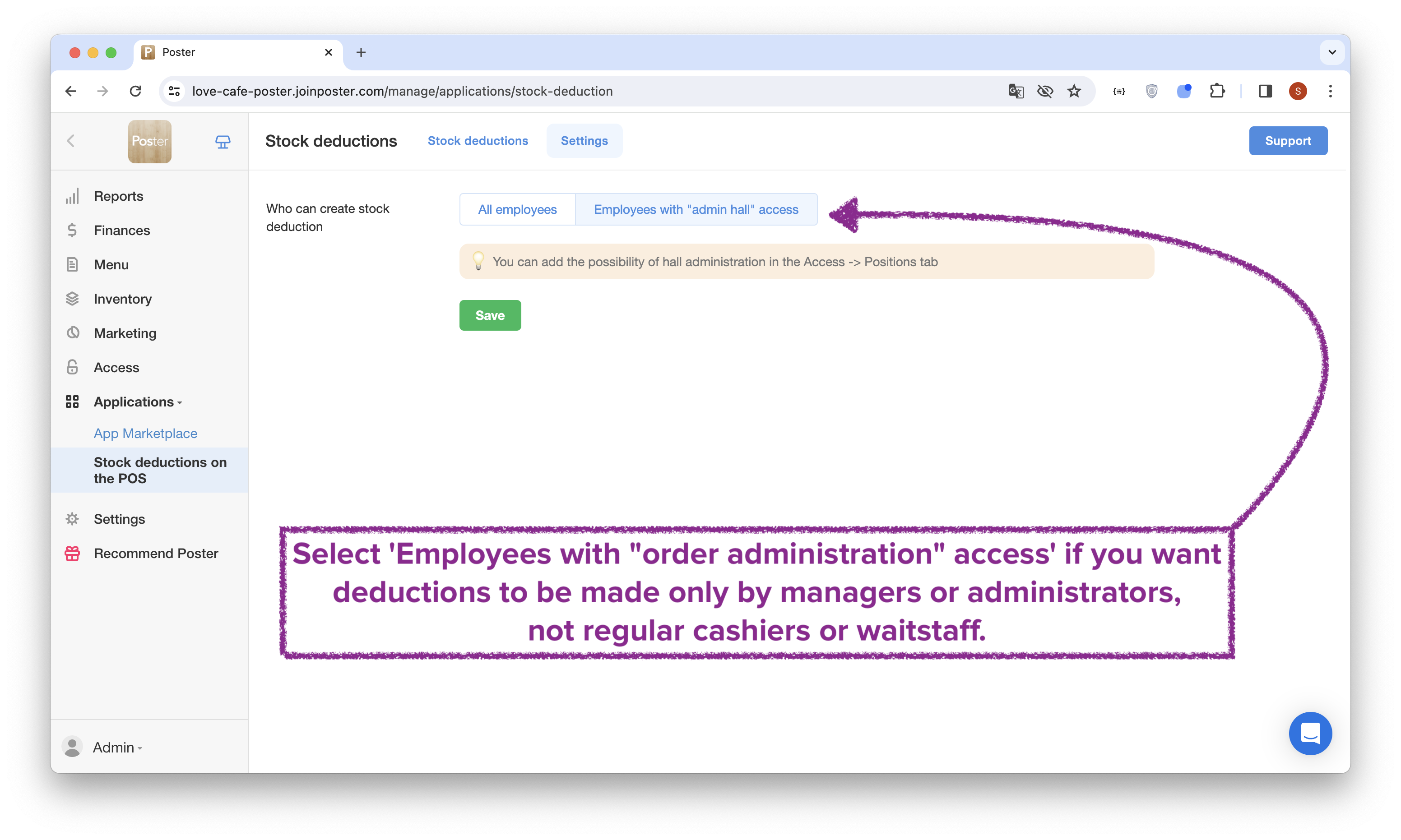Stock deductions on the POS
Stock deductions on the POS
Deduct items from the inventory directly on POS
It allows making stock deductions directly on the Poster POS app. Now there's no need to grant access to the management console for employees to make stock deductions.
Stock deductions on the POS
Deduct items from the inventory directly on POS
Sobre la integración Stock deductions on the POS con Poster POS
Stock deductions on the POS application allows you to deduct stock items from the inventory directly on Poster POS app, there’s no need to grant access to Poster’s management console anymore. A brand-new “Stock Deduction” button will appear in the Functions menu. Tap ≡ on the top right to see the new button at the top.
- Usage scenarios and possible reasons for deductions:
- - Expired ingredients
- - Damaged or spilled products
- - Testing new recipes or menu items
- - Staff or owner meals
- - Tastings
- - Complimentary items from the chef or guest treats
- - Operational expenses
- - Broken plates (if tracked in inventory management)
- You can restrict employees’ access to this feature through the application settings in Poster management console. You can set access to:
- - all employees;
- - employees with order administration access (it can be configured in Access → Positions)
- Benefits:
- 1. Delegate stock deductions to the employees and save your time.
- 2. Ensure control over whether all deductions are entered correctly by employees and whether they provide detailed comments and reasons for deductions.
- 3. Easily edit deductions in Poster management console in case of errors.
- FAQ:
- 1. I installed the application, but the "Stock Deduction" button didn't appear. Why? - Open the Functions menu by tapping ≡ on the top right and then select "Clear cache" at the bottom. After the app reboots, try again.
- 2. Can I restrict deductions to only the administrator? - Yes, you can achieve this by checking the “order administration” box in your administrator's position settings (Access → Positions) and then limiting access to the feature to admin only in the "Stock deductions" application settings.
- 3. Can deductions be created for past dates? - Yes.
- 4. Is there a way to distinguish deductions made on the POS from those made in the management console? - Yes, deductions made on the POS will automatically include a comment stating "Made on POS" along with the name of the employee who made the deduction. Additionally, you can view the full list of deductions made on the POS under Applications → “Stock deduction on the POS” tab.
- 5. If I start filling out a deduction and then close the window, will the entered information be saved? - Yes.
- 6. I don't see the specific deduction reason I need when creating a deduction. How can I add it? - You need to add a new deduction reason for the first time through the management console in Inventory → Stock deductions → Reasons for deductions. Afterward, you can select it on the POS.
Price: MX$1/mes. per Poster account, regardless of the number of locations in the account.
Tech support: @pos_support
Sobre la aplicación
- Categoría
- E-mail
- Numero de instalaciones1000+
Capturas de pantalla
Aplicaciones similares
Facturación Electrónica Colombia
Integra y automatiza el POS con la facturación
$ 86.000
25+ instalaciones
NewCas
50+ instalaciones
P&L
Informe de pérdidas y ganancias
$10/mes para el primer establecimiento y $5 adicionales/mes para cada establecimiento posterior
1000+ instalaciones