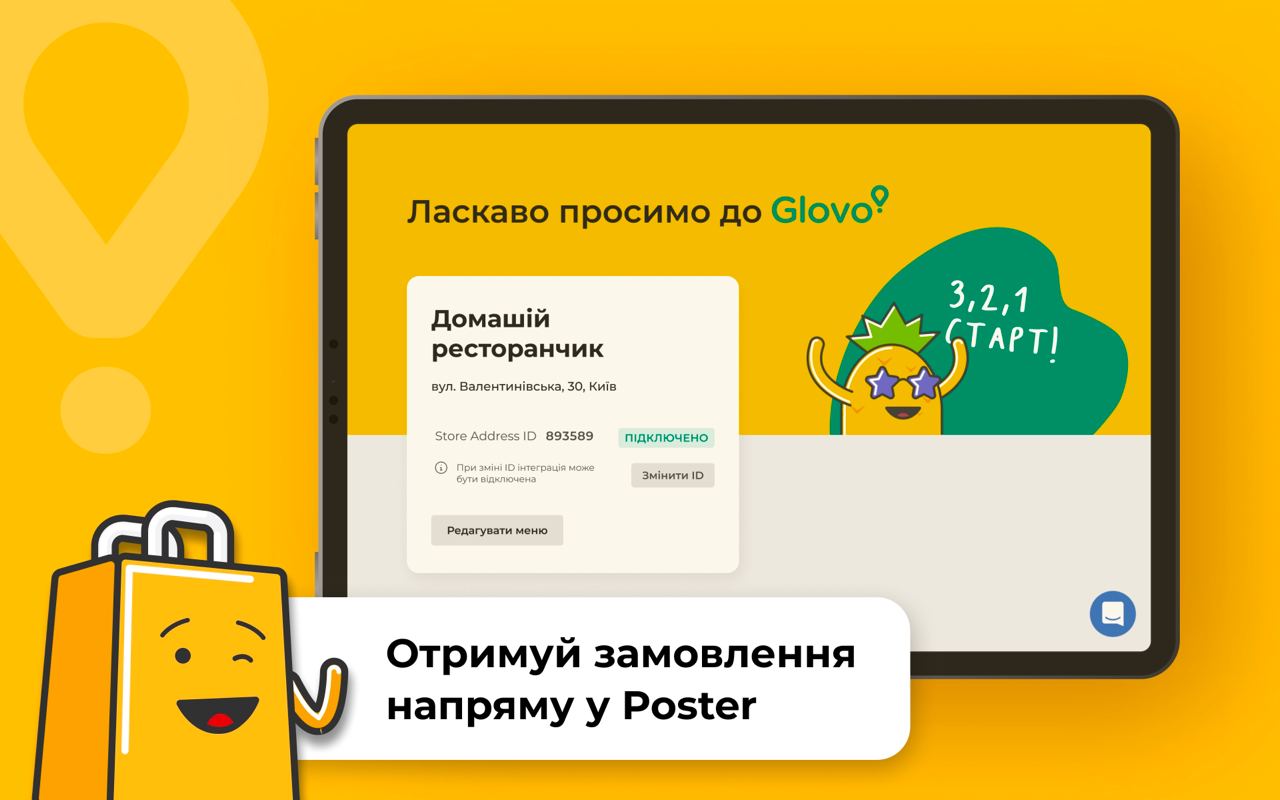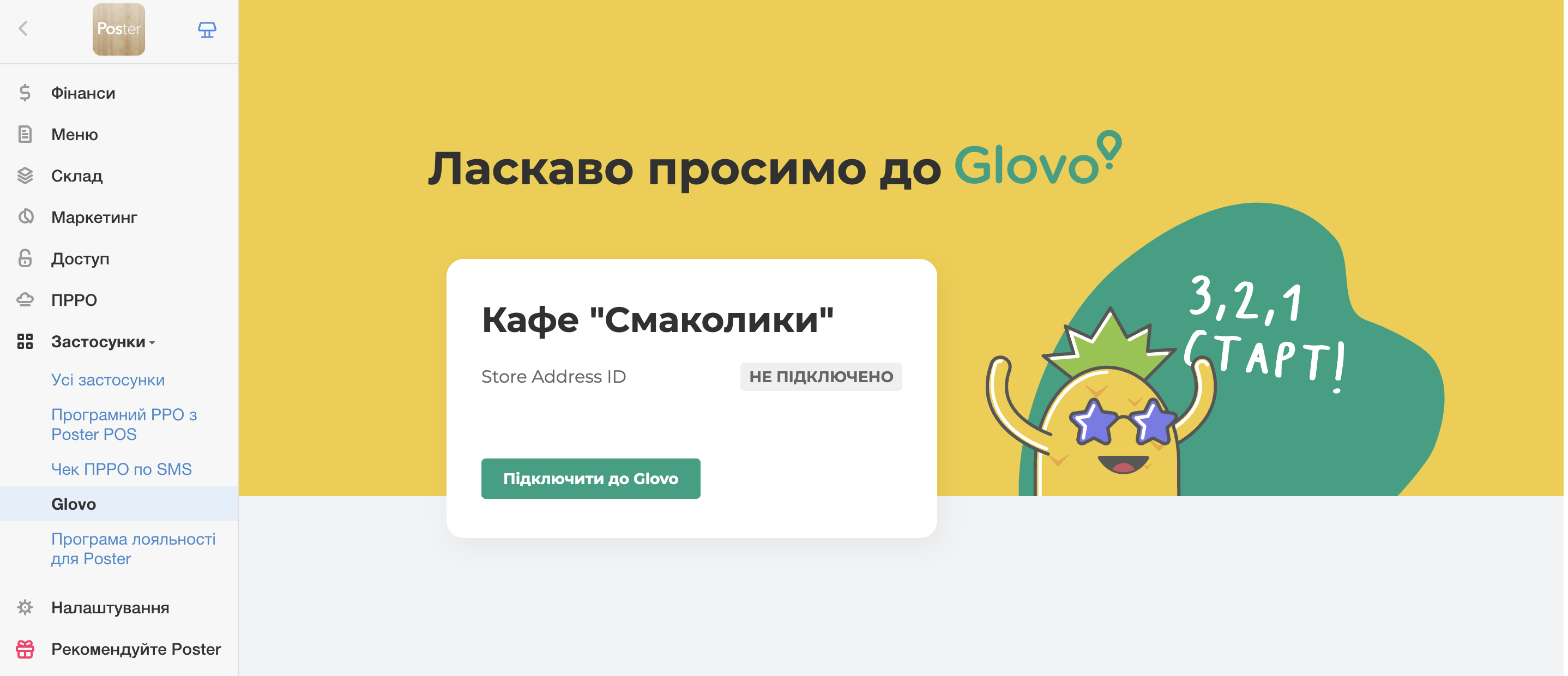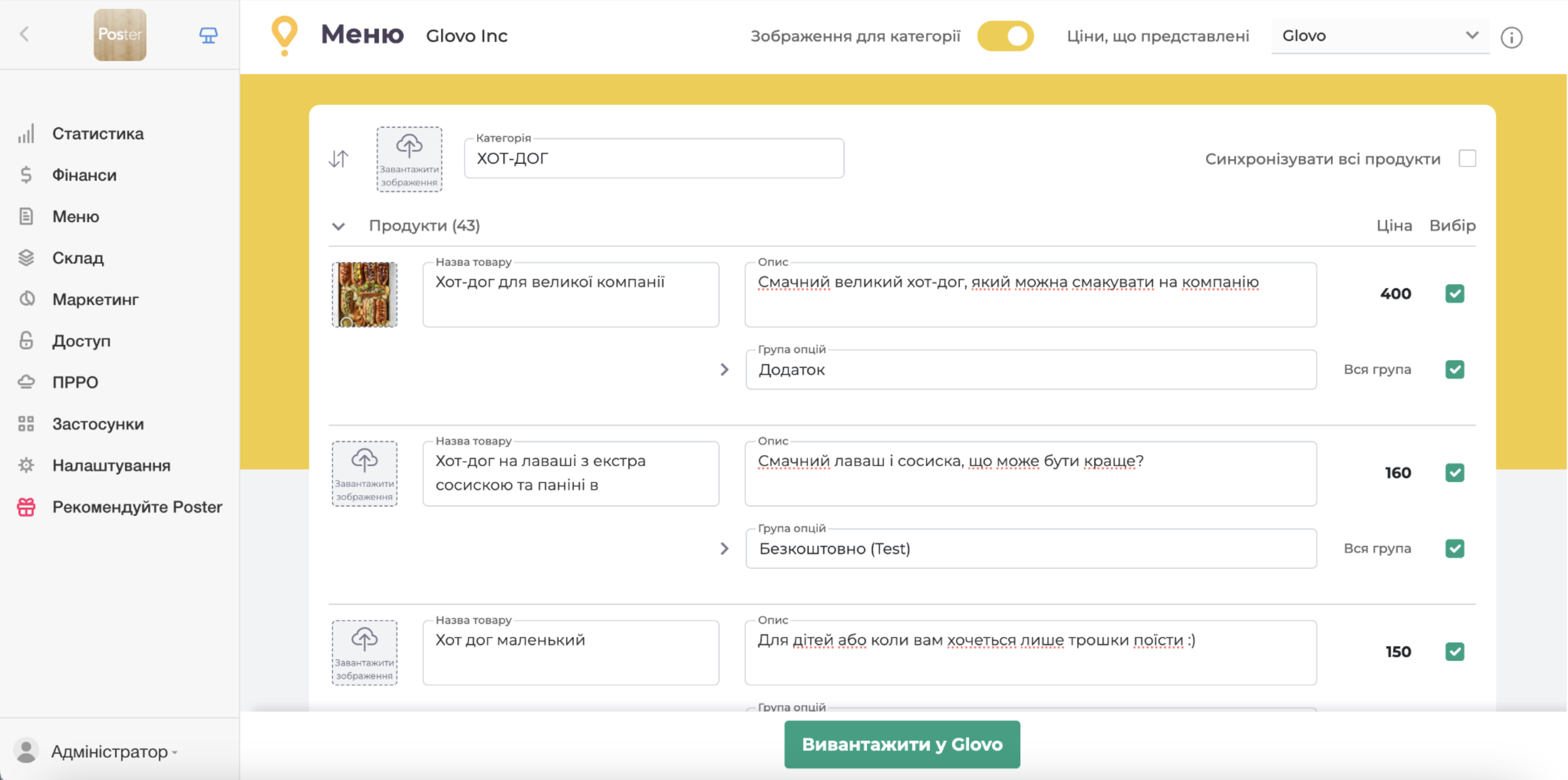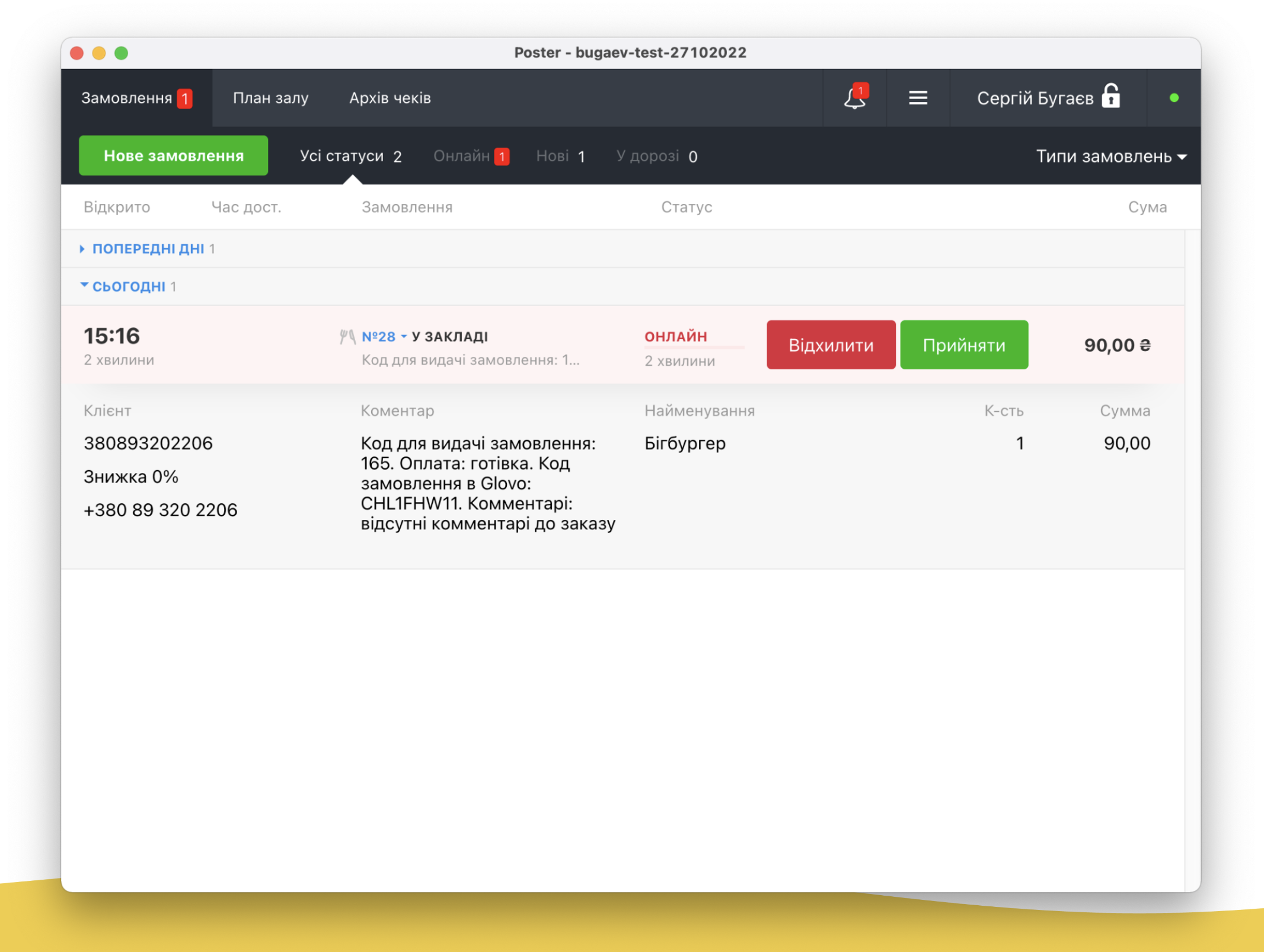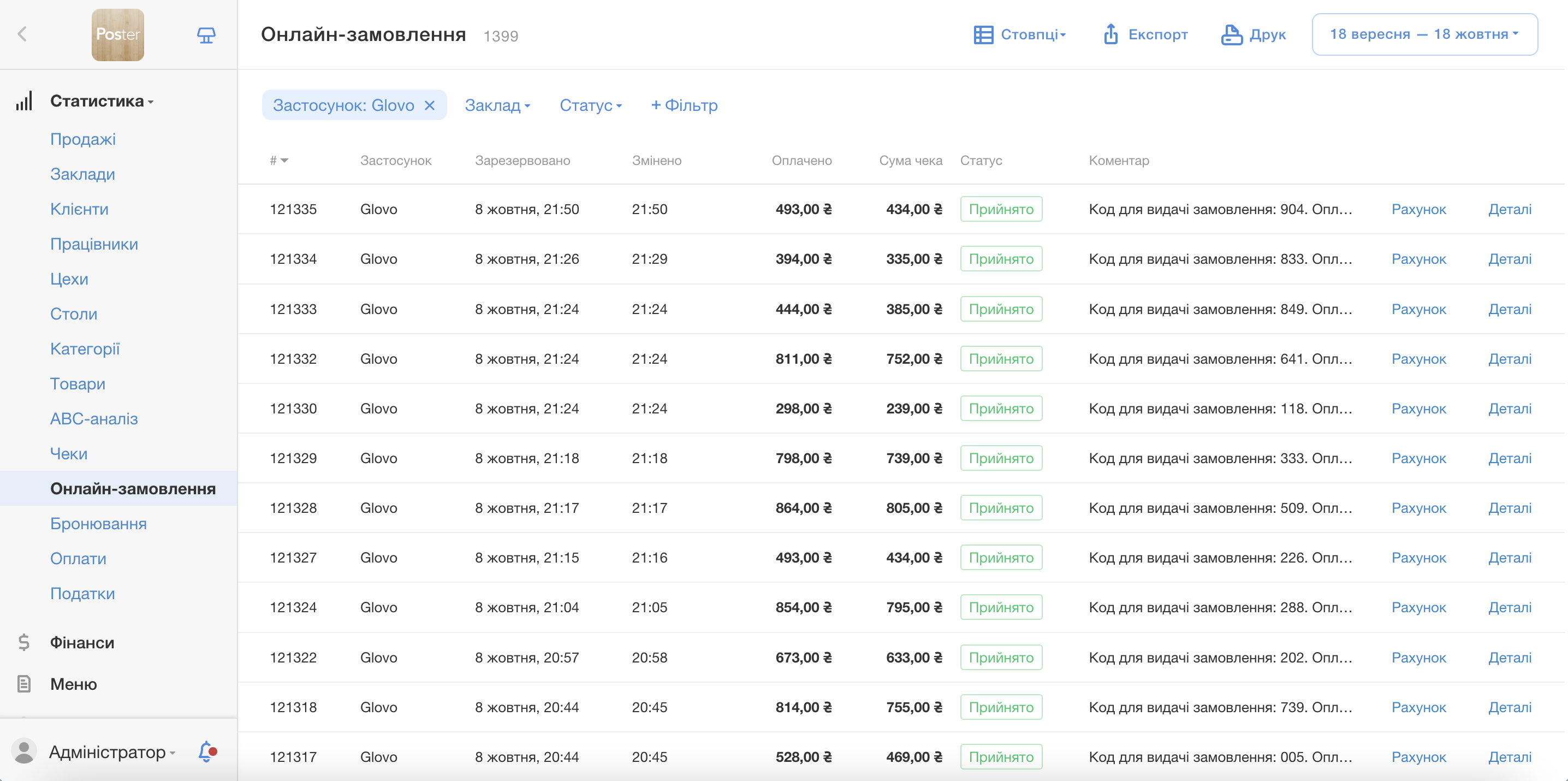Automate your work with Glovo
Glovo app
Integration of menus and orders from Glovo
An application that allows you to manage the menu on the Glovo page and immediately receive Glovo orders in Poster
Glovo app
Integration of menus and orders from Glovo
Sobre la integración Glovo app con Poster POS
Integration with Glovo is an application that allows you to directly connect to Glovo and edit the menu on the Glovo website through the Poster admin panel, as well as automatically receive orders to the Poster checkout that come through Glovo.
Benefits of integration with Glovo:
- Become a Glovo Partner quickly and easily;
- Upload and update menus without contacting Glovo support, but do it yourself; right in Poster;
- Receive orders automatically from Glovo to the Poster checkout and send them directly to the kitchen.
- Optimize your work with Glovo and save your employees' time, no more manual order entry.
Connect the integration with Glovo and get access to new customers and orders.
FAQ:
- I don't work with Glovo yet, can I connect the integration? - To get started, you need to register with the service using the link and sign an agreement with Glovo.
- What are the terms of cooperation with Glovo? - 33% if you receive orders from customers of the Glovo app and orders are delivered by Glovo couriers. Special offer for Poster customers: 12% for the first month (EXCLUSIVELY FOR EATERY, NOT FOR SHOPPING). Also, the commission is 15% if you receive orders from customers of the Glovo app and deliver orders with your own couriers or give them to takeaway.
- How do I receive payments? - When you signed the agreement with Glovo, you provided your bank account details. Your payments will be made by bank transfer to this account.
- When will I receive the payment? - Once every 2 weeks. This information is specified in your agreement as well as in the invoice itself. In addition, the payment may be delayed due to official holidays.
- How do I set up different prices in the restaurant and in Glovo? - You can set up different prices for the restaurant and for Glovo using the "Order Sources" function in Poster.
- How often is the menu synchronized? - To see all the changes made, you need to click the "Upload to Glovo" button and open your establishment in the Glovo mobile application. The data will be updated within a few minutes.
- How are sales through Glovo fiscalized? - Poster does not provide accounting advice, so you are responsible for interpreting the contract with Glovo. What we recommend paying attention to: is Glovo a party to the sale and purchase relationship in your contract, and does it have the status of a courier or carrier? If so, they are responsible for fiscalizing sales. If not, you, as the seller of the goods, are responsible for fiscalizing sales.
- Can I work with the integration on “Starter” and “Mini” tariff without “Order Sources” function? - Yes. There is no Order Sources feature on Starter, but you can create a separate category in the menu where you can duplicate items that should be available in Glovo at different prices. We recommend that you consider upgrading to the Business plan, this will give you the ability to add an additional cost to the items you sell in Glovo via the order source. This will save you time on duplicating menus, changing prices, working with statistics, allowing you to hide items faster and also simplify the work at the checkout for your employee who takes orders.
Answers to all other questions can be found in the Connection Guide, or you can ask our support directly.
Price: 2.48$/month
Support: +380 99 475 9646
Please note: the integration is in test mode. To avoid errors and problems, check the menu you upload to Glovo. Check the indicated prices for the sale of dishes. Control the receipt of new orders in both Glovo and Poster (at the initial stage, while you start working with the integration)
Sobre la aplicación
- Categoría
- Sitio web
- Phone
- E-mail
- Numero de instalaciones1000+