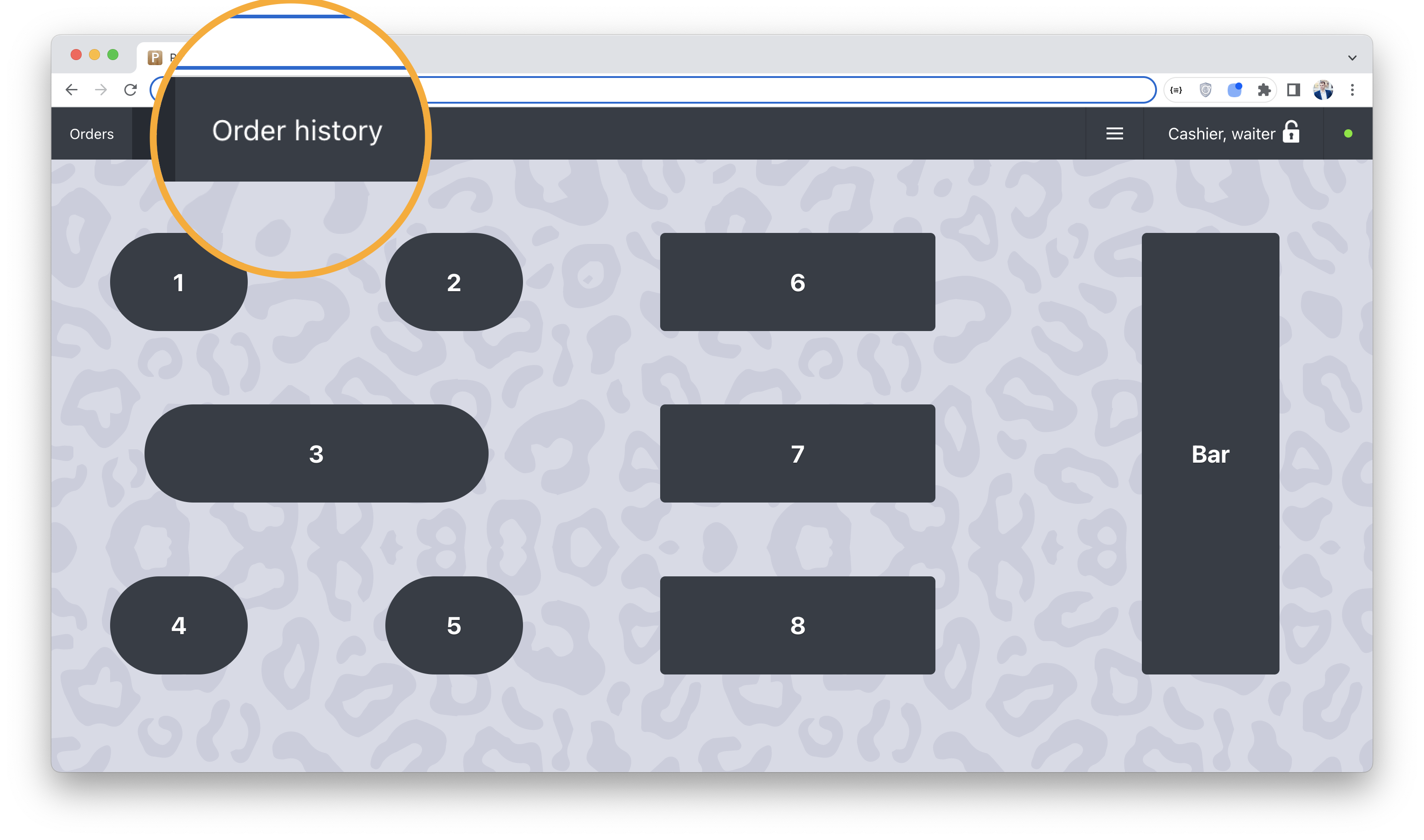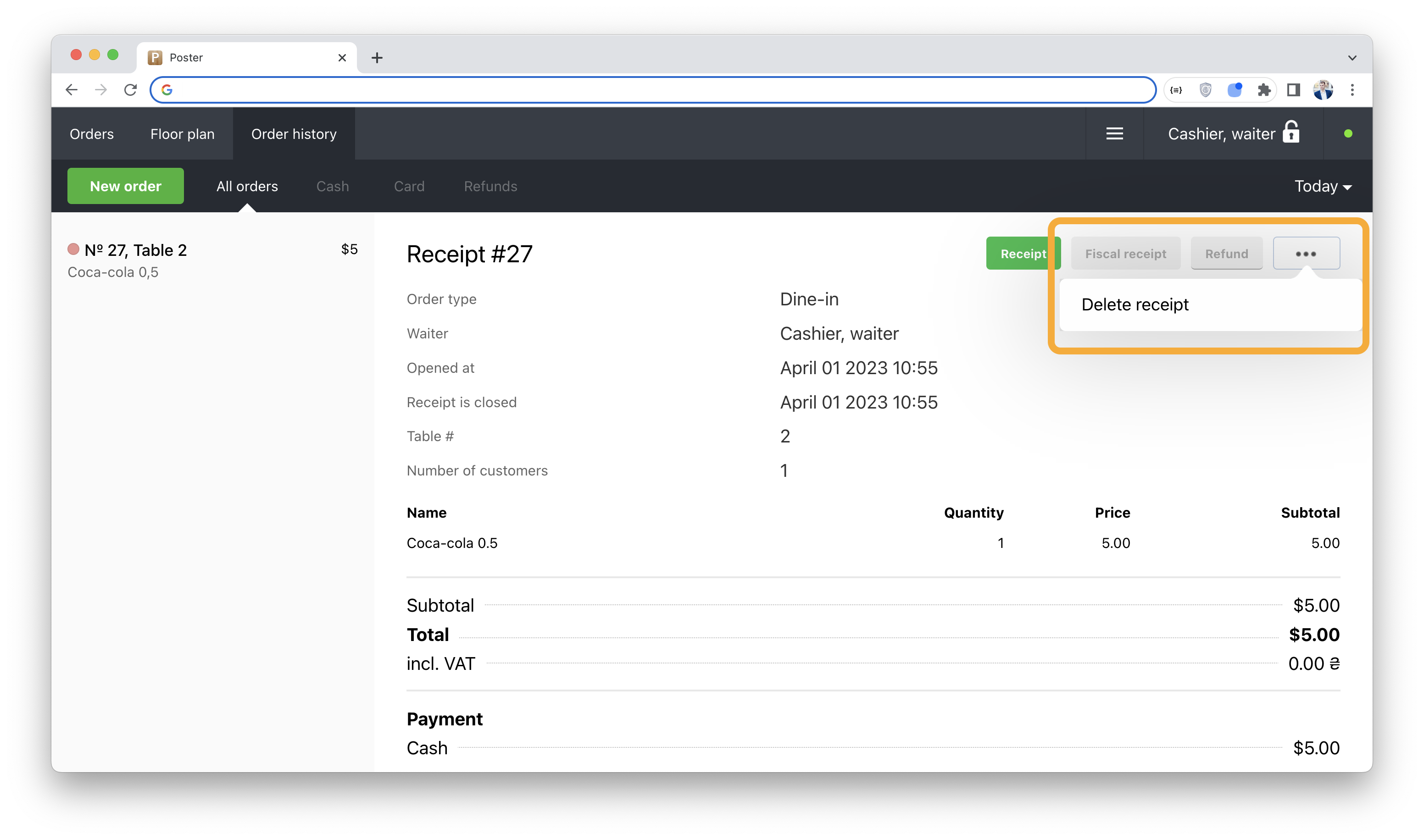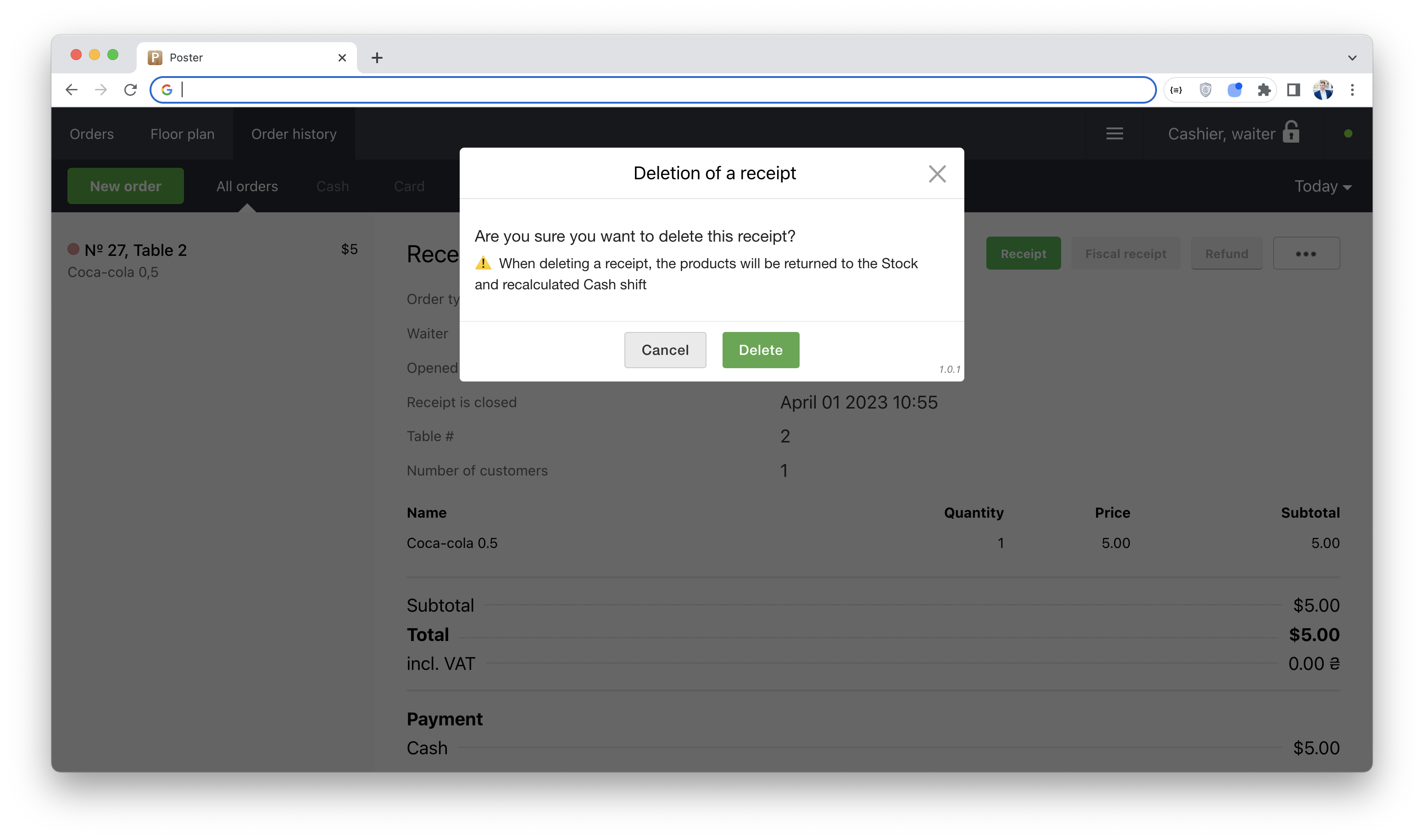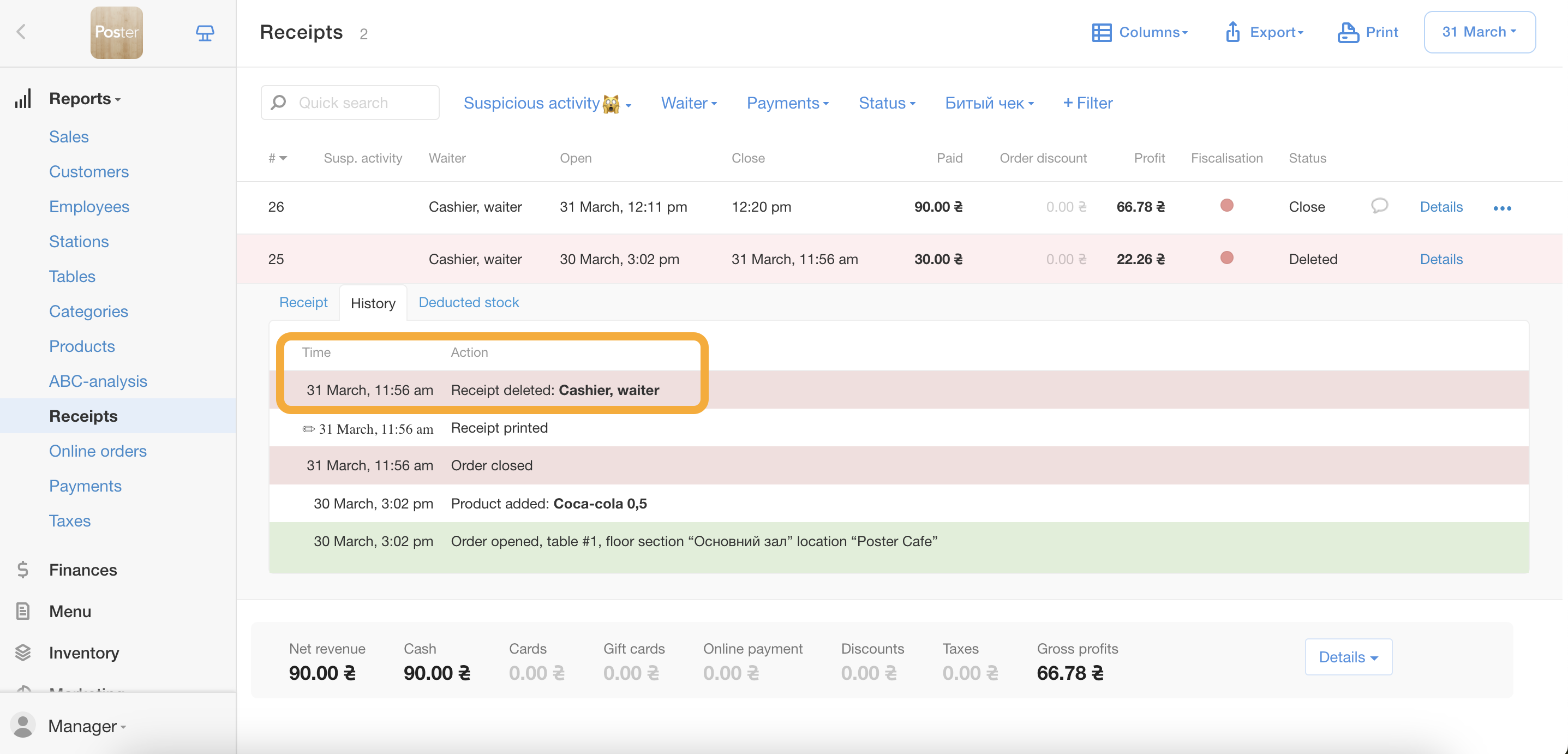Delete receipts on the Poster POS
Delete receipt
Deleting receipts on the POS
An application that allows you to easily delete a receipt not only through the Poster management console, but also on the Poster POS. This will allow you to return products by receipt to the Stock and recalculate the Cash Shift
Delete receipt
Deleting receipts on the POS
Sobre la integración Delete receipt con Poster POS
The application adds a "Delete receipt" button to the POS. You will be able to select the desired check in the Order history and press ‧‧‧ and select "Delete receipt". The check will be removed from Reports - Receipts. After deleting a receipts, the Reports will be updated, the Cash Shift will be recalculated and the products on the receipts will be returned to the Stock.
Now the "Delete receipt" function will be available to all employees who can view Order history. Please write us if you need to allow this for Manager only.
If you are working with fiscalization and fiscal receipts with tax, then first make a fiscal refund of such a receipt and then you can delete the receipt.
Advantages:
- Delete a check instantly
- Keep track of the current warehouse balances in real time, instantly, after the receipt is seen.
FAQ:
- Can I see the list of deleted checks? - Yes, you can see this information in - Statistics - Receipts, with the filter "Deleted".
- Can all employees delete a check? - Only those who have access to the check archive. Also, deletion can be restricted through the administrator password.
- Is it possible to cancel the deletion? - No.
Application price: $1 per month
Technical support: in Telegram @pos_support
Sobre la aplicación
- Categoría
- E-mail
- Numero de instalaciones250+
Capturas de pantalla
Aplicaciones similares
DK Cash Register
25+ instalaciones
Rahmat
Payment of the bill and tip by QR code in the bill
1.5 - 2% per transaction + $1/month for integration with Poster
50+ instalaciones
Kaspi
500+ instalaciones
Halyk
50+ instalaciones